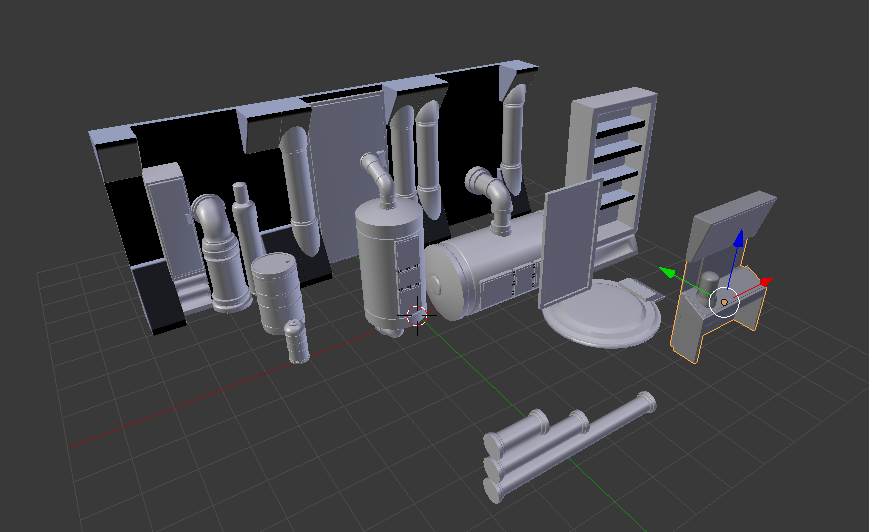After a day of making various meshes I slowly realised I may be doing something very wrong by making everything in one project file (with numerous iterations) my reasoning behind this is that of few meshes I tried to UV unwrap none of them seemed to do so correctly.
I had also spent the day trying to make a colour ID map per mesh… Which took a long time but in the end it also seemed to fail.
BUT
There is a slight silver lining… Well kinda concrete I guess. Whilst I was having a bit of a mad panic I decided to load up Substance B2M and have a go at making my own texture from what I could remember from the Game Design Workshop. I know I should be focusing on the project at hand but I intend to use the meshes for my next project… Or at least some variations of them. So even though I am panicking a little too much right now it’s pointless to give up, so I’m aiming to use what failures I have encountered to build upon for the next project.
The main thing that I have to keep reminding myself is that this is an entirely new skill set and I decided to just jump in, which might not have been the best approach. However so far I have enjoyed creating the meshes and essentially creating my own world out of what I have learnt.
ANYWAY
I have taken time to use B2M in order to make a material from an image via textures.com, what B2M does is turn a bitmap image into a material, or at least export the following components of a material map as a desired image file type. (I chose .PNG files because I know that I can open them without additional software after the exporting process.)
- Base Colour
- Roughness
- Metallic
- Diffuse
- Specular
- Glossiness
- Normal
- Height
- Displacement
- Bump
- Ambient Occlusion
- Curvature
- Detail Normal
- Emissive
- Opacity
Thinking back I should have probably deselected some of these as the material is supposed to be concrete, there wouldn’t be many (if any) metallic propeties to the material. There are a few others that I’m not so sure on but I figured if it’s not broken then why fix it? Knowing how I work I’ll likely end up regretting this decision later.